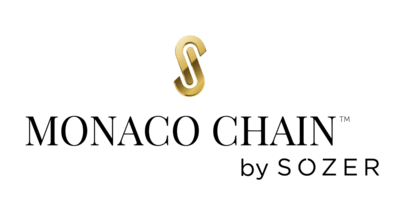Welcome to the digital age, where it seems like every aspect of our lives is being analyzed and optimized to the nth degree, from what we eat and wear, to how we spend our time and money. But when it comes to understanding user behavior for conversion rate optimization (CRO), we need a little bit more than just data, right? You need Heatmaps! They’re like a treasure map, guiding you to your user behavior gold.

What’s Heating Up with Heatmaps?
Simply put, heatmaps are graphical representations of data. They use a color scale to visualize how users interact with your site. Think of them as the infrared goggles of your website – they show you the hot (and cold) spots in user interaction.
These hot spots reveal where users are clicking, hovering, scrolling, and even where their gaze lingers longest. Essentially, heatmaps are like your personal behavioral psychologist for your website, revealing insights about your users’ actions, desires, and potentially unmet needs.
To fully appreciate the power of heatmaps, let’s explore how they can uncover user behavior for better CRO.
Unearthing User Behavior with Heatmaps: A Voyage of Discovery
Click Heatmaps: Unmasking User Interests
Ever wondered what parts of your site visitors click on the most? The answer is only a click heatmap away. These maps visualize where users click their mouse, tap their finger on mobile devices, or press the enter key on their keyboard.
Analyzing these clicks can provide actionable insights. For instance, if a non-clickable element gets a lot of clicks, maybe it should be made interactive. Similarly, if a vital CTA is being ignored, it might be time for a redesign. By understanding user interests, you can prioritize content and design changes for better engagement and conversion.
Consider checking out our deep-dive on Maximizing ROI with Dynamic Search Ads Strategies, which can be a valuable resource in optimizing your website clicks.
Scroll Heatmaps: Unveiling User Engagement
Scroll heatmaps show you how far users scroll down your pages. This information is invaluable to understand where engagement drops off. If users consistently don’t scroll past a certain point, that’s a clear indicator you need to make your content more engaging, move key information higher, or reduce page length.
We all know the struggle of getting lost in a lengthy blog post and giving up halfway (or earlier). The solutions you get from scroll heatmaps prevent this from happening. For more on this topic, you might find our blog post on the Importance of Content Freshness for SEO Strategies enlightening.

Hover Heatmaps: Exposing User Intention
Hover heatmaps, also known as mouse movement heatmaps, track where the mouse cursor moves. While not a perfect representation of user gaze (we don’t always look where we hover), they still provide a reasonable indication of where users’ attention is likely focused.
If users spend a lot of time hovering over a certain element without clicking, it could indicate confusion or curiosity. Either way, it’s an opportunity to improve clarity or interactivity.
To better understand hover intent, our blog post on Mastering Keyword Match Types for Google Ads Success can offer you valuable insights.
Eye-tracking Heatmaps: Decoding User Focus
These heatmaps are the crème de la crème of user behavior analysis, showing where users’ eyes linger the longest. Eye-tracking studies can be expensive and require special equipment, but if you can access this data, it’s an absolute goldmine for CRO.
If your users are focusing on irrelevant areas or missing key content, you’ll need to redesign your page layout, typography, or color scheme to draw their attention where it matters most.
For a detailed look at how user focus affects conversions, you might like our post on Psychology of Color in CRO: Boosting User Engagement.
How do I use heatmaps for CRO?
Analyzing heatmap data helps you understand user behavior better. You can identify elements on your website that work well and those that need improvement. By making changes based on these insights, you can improve the user experience, ultimately enhancing your conversion rate.
Are heatmaps reliable?
Heatmaps are a reliable tool for understanding user behavior, but they should be used in combination with other analytics tools and data for a comprehensive view. Remember, heatmaps show what users are doing on your website, not why they are doing it.
How can I create a heatmap for my website?
There are several tools available, like Crazy Egg, Hotjar, and Mouseflow, that can help you create and analyze heatmaps. Make sure to choose a tool that fits your specific needs and budget.

What are some limitations of heatmaps?
While heatmaps are powerful, they do have limitations. They don’t offer insights into why users behave a certain way, and they’re less effective for sites with dynamic content. Additionally, heatmaps may not always represent all your users, as those who block cookies or use script blockers will not be tracked.
For more digital updates and comprehensive insights into the world of CRO and digital marketing, feel free to subscribe to our newsletter.
That’s all, folks! Remember, heatmaps are like a good coffee: they can wake you up to insights you didn’t know were there, but you need the right brewing method (or analysis strategy) to get the best flavor (or insights)!
Don’t forget to visit d-dat.com for more useful and quality blog posts!