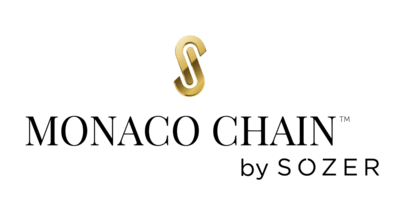What Is Google Optimize, and Why Should You Use It?
Google Optimize is a free, powerful A/B testing and personalization tool that allows you to create and run experiments on your website to enhance user experience, increase conversions, and boost engagement.
With Google Optimize, you can:
- Conduct A/B, multivariate, and redirect tests to determine the best-performing page variations.
- Personalize your website to cater to different audience segments.
- Improve user experience and boost conversions.
How to Set Up Google Optimize: A Step-by-Step Guide
Here’s how to set up Google Optimize and integrate it with Google Analytics:
- Sign up for a Google Optimize account at optimize.google.com.
- Create a container for your website.
- Install the Google Optimize plugin or add the Optimize snippet to your website.
- Link your Google Analytics account to Google Optimize.
- Set up an experiment and start optimizing!

Types of Experiments You Can Run with Google Optimize
There are three primary experiment types you can run with Google Optimize:
- A/B Tests: Compare two or more variants of a single page or element to determine which one performs better.
- Multivariate Tests (MVT): Test multiple variations of several elements simultaneously to determine the best-performing combination.
- Redirect Tests: Compare entirely different URLs to see which one yields the best results.
Personalization: Tailoring Your Website for Different Audiences
With Google Optimize, you can personalize your website for different audience segments by:
- Creating audience targeting rules based on factors like location, device, and behavior.
- Applying personalized content and experiences for specific audience segments.
- Analyzing performance data to refine your personalization efforts.
Tips for Running Successful Experiments with Google Optimize
To make the most of your Google Optimize experiments, consider the following tips:
- Define clear objectives: Set specific, measurable goals for your experiments.
- Start with high-impact changes: Focus on testing elements that are likely to have the most significant effect on your conversions.
- Test one variable at a time: In A/B tests, isolate individual variables to ensure accurate results.
- Run experiments for a sufficient duration: Collect enough data to make informed decisions.
- Monitor and analyze your results: Use performance data to guide your optimization efforts.

Pro Tips for Maximizing Your Success with Google Optimize
Here are some pro tips to help you get the most out of Google Optimize:
- Prioritize mobile optimization: With the majority of web traffic coming from mobile devices, ensure your experiments cater to mobile users.
- Combine Google Optimize with other analytics tools: Leverage the power of tools like Google Analytics and Google Tag Manager to gain deeper insights.
- Iterate and refine: Continuously refine your experiments based on data-driven insights.
Case Studies: Success Stories of Google Optimize in Action
Explore some real-world examples of businesses that have utilized Google Optimize to boost their digital marketing success:
- Online Retailer: An e-commerce store increased its conversion rate by 25% by testing and implementing a more intuitive checkout process.
- Travel Agency: A travel website experienced a 20% increase in bookings by testing and refining its call-to-action buttons and personalized content.
- Software Company: A SaaS business saw a 30% increase in trial sign-ups after optimizing its landing page design and messaging.
Integrating Google Optimize with Other Google Marketing Tools
Maximize your marketing efforts by integrating Google Optimize with other Google tools:
- Google Analytics: Gain in-depth insights into user behavior and experiment performance.
- Google Ads: Optimize your landing pages for paid search campaigns.
- Google Tag Manager: Simplify tag management and deployment across your website.

Is Google Optimize free to use?
Yes, Google Optimize offers a free version with essential A/B testing and personalization features. There’s also a paid version called Google Optimize 360 with additional features and support for enterprise users.
How long should I run my experiments in Google Optimize?
The duration depends on factors like website traffic and the complexity of the experiment. Generally, it’s recommended to run experiments for at least two weeks or until you’ve reached statistical significance.
Can I use Google Optimize with other analytics tools?
Yes, while Google Optimize is designed to work seamlessly with Google Analytics, you can also integrate it with other analytics platforms using custom tracking codes or APIs.
Is it possible to test multiple pages simultaneously with Google Optimize?
Yes, using the redirect test feature, you can compare the performance of entirely different URLs or create multivariate tests to experiment with multiple page elements simultaneously.
Conclusion: Unlock the Power of Google Optimize for Your Digital Marketing Strategy
Harnessing the power of Google Optimize can help you understand your audience, run effective experiments, and personalize your website to boost conversions and engagement. So, what are you waiting for? Dive into the world of Google Optimize and start optimizing your digital marketing efforts today!
Call to Action: Ready to improve your digital marketing strategy? Request a consultation with our experts, stay updated on the latest digital trends by subscribing to our newsletter, or learn more about our services.
Don’t forget to visit d-dat.com for more free and quality content!