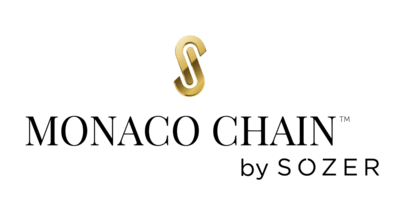The Power of Facebook Ads for E-commerce Success
If you’re an e-commerce business owner looking to boost sales and build brand awareness, look no further than Facebook Ads! With its massive user base and advanced targeting capabilities, Facebook Ads can be a game-changer for your online store. In this blog post, we’ll explore the top strategies for leveraging Facebook Ads to grow your e-commerce business. So, let’s dive in!
Section 1: Setting the Foundation: Creating the Perfect Facebook Ad Account
1.1. Define Your Goals and Objectives
Before diving into Facebook Ads, it’s essential to define your goals and objectives. Are you looking to increase sales, grow your email list, or build brand awareness? Identifying your primary goal will help guide your ad strategy and ensure you’re focusing on the right metrics.
1.2. Choose the Right Campaign Objective
When setting up a Facebook Ads campaign, choose the objective that aligns with your goals. For e-commerce businesses, objectives like Conversions, Catalog Sales, and Traffic are often the best choices.
1.3. Optimize Your Facebook Pixel
The Facebook Pixel is a powerful tool for tracking your ads’ performance and optimizing your campaigns. Ensure your Pixel is correctly installed on your website and use it to track essential actions like Add to Cart, Initiate Checkout, and Purchase.
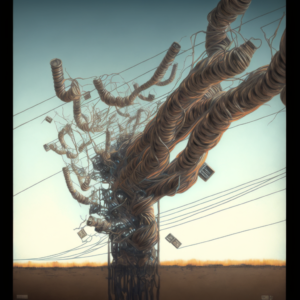
Crafting High-Performing Facebook Ads
2.1. Use Eye-Catching Images and Videos
Visuals are key to capturing your audience’s attention. Use high-quality images and videos that showcase your products and resonate with your target audience.
2.2. Write Compelling Ad Copy
Your ad copy should be concise, engaging, and highlight your product’s unique selling points. Use emojis , social proof, and a clear call-to-action (CTA) to entice users to click on your ad.
2.3. Test Different Ad Formats
Experiment with various ad formats like single image, carousel, and video ads to see which works best for your products and audience.
Advanced Targeting Strategies for E-commerce
3.1. Leverage Custom Audiences
Custom Audiences allow you to target specific segments of your customer base. Create Custom Audiences based on factors like website visitors, email subscribers, and past purchasers to deliver highly relevant ads.
3.2. Utilize Lookalike Audiences
Lookalike Audiences are an excellent way to find new customers who are similar to your existing customer base. Use Lookalike Audiences to expand your reach and attract high-value prospects.
3.3. Employ Detailed Targeting
Make use of Facebook’s detailed targeting options to hone in on your ideal customers. Target based on demographics, interests, and behaviors to create highly relevant ads.
Scaling and Optimizing Your Facebook Ads
4.1. Monitor Your Campaign Performance
Regularly review your campaign performance and make data-driven decisions to optimize your ads. Keep an eye on metrics like CTR, CPC, and ROAS to ensure your campaigns are delivering results.
4.2. Use Dynamic Product Ads (DPAs)
Dynamic Product Ads (DPAs) are a powerful tool for e-commerce businesses. They automatically generate ads based on your product catalog, delivering personalized ads to users who have shown interest in your products.
4.3. Test and Iterate
Continuously test different elements of your ads, like images, ad copy, and targeting options. Analyzing the results and making data-driven decisions will help you fine-tune your campaigns for maximum performance.

4.4. Budget Optimization
As your campaigns gain traction, consider using Facebook’s Campaign Budget Optimization (CBO) to allocate your budget efficiently. CBO automatically distributes your budget to the best-performing ad sets, maximizing your results.
Section 5: Building Brand Awareness Through Facebook Ads
5.1. Utilize Video Ads
Video ads are an excellent way to showcase your brand’s story, products, and values. Create engaging, high-quality videos that resonate with your target audience and encourage them to learn more about your brand.
5.2. Leverage User-Generated Content (UGC)
User-generated content (UGC) can be a powerful tool for building trust and credibility. Share customer reviews, testimonials, and user-submitted photos in your ads to showcase your products’ real-world value.
5.3. Collaborate with Influencers
Partner with influencers who align with your brand and have a strong following within your target market. Influencer partnerships can help increase brand awareness and generate social proof for your products.
Q: How can I track the success of my Facebook Ads for e-commerce?
A: Use the Facebook Pixel to track essential actions like Add to Cart, Initiate Checkout, and Purchase. Monitor metrics like CTR, CPC, and ROAS to gauge your campaigns’ performance.
Q: What are the best ad formats for e-commerce businesses?
A: Test different ad formats like single image, carousel, and video ads to determine which works best for your products and audience.
Q: How can I improve my ad targeting for e-commerce campaigns?
A: Leverage Custom Audiences, Lookalike Audiences, and detailed targeting options to deliver highly relevant ads to your ideal customers.
Q: Can I use Facebook Ads to build brand awareness for my e-commerce business?
A: Absolutely! Utilize video ads, user-generated content, and influencer partnerships to showcase your brand’s story, products, and values, and increase brand awareness.
Ready to Boost Sales and Build Brand Awareness with Facebook Ads?
Facebook Ads offer e-commerce businesses a powerful platform for boosting sales and building brand awareness. By following the strategies outlined in this post, you’ll be well on your way to e-commerce success. Are you eager to learn more about digital marketing? Request a consultation to improve your digital marketing strategy, or subscribe to our newsletter for the latest updates!
Don’t forget to visit d-dat.com for more free and quality content!