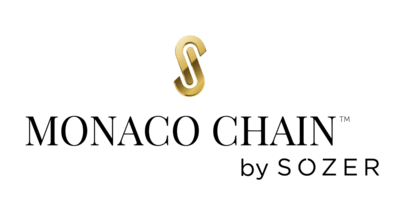Embracing the Power of Meta Business Manager
Welcome to the world of Meta Business Manager, the ultimate platform for managing your brand’s presence across Meta’s family of apps and services, including Facebook, Instagram, and more. By harnessing the power of Meta Business Manager, you can streamline your digital marketing efforts and achieve greater success in the ever-evolving online landscape. In this comprehensive guide, we’ll explore the ins and outs of Meta Business Manager and reveal how you can make the most of this powerful tool for your business. Ready to take your digital marketing to new heights? Let’s dive in!

1. What is Meta Business Manager and Why Should You Care?
Meta Business Manager is a centralized platform designed to help you:
- Manage your business’s online presence across Meta’s apps and services
- Collaborate with team members and partners
- Access advanced tools and insights for advertising, audience targeting, and reporting
- Maintain control and security over your business assets
By embracing Meta Business Manager, your business can benefit from streamlined workflows, improved collaboration, and enhanced performance across your digital marketing campaigns.
Why Meta Business Manager is Essential for Your Business
2. How Can You Set Up and Navigate Meta Business Manager?
To set up and navigate Meta Business Manager, follow these steps:
- Create a Meta Business Manager account
- Add your business information and assets (Pages, Ad Accounts, etc.)
- Invite team members and assign roles and permissions
- Familiarize yourself with the main sections (Business Settings, Ads Manager, etc.)
Once you’ve completed these steps, you’ll be well on your way to mastering Meta Business Manager and unlocking its full potential for your business.
Setting Up and Navigating Meta Business Manager

3. How Can Meta Business Manager Help You Optimize Your SEO, Paid Media, and Analytics Services?
Meta Business Manager offers powerful tools and features to enhance your digital marketing strategy, including:
- Advanced audience targeting options for your ad campaigns
- Comprehensive reporting and analytics for data-driven decision-making
- Streamlined collaboration with team members and partners
- Secure management of your business assets and permissions
By leveraging Meta Business Manager, you can optimize your SEO, paid media, and analytics services, driving better results for your business.
Optimizing SEO, Paid Media, and Analytics Services with Meta Business Manager
4. What Are the Best Practices for Managing Your Assets in Meta Business Manager?
To effectively manage your assets in Meta Business Manager, consider these best practices:
- Organize your assets with a clear and consistent naming convention
- Create a comprehensive asset inventory, including Pages, Ad Accounts, and Pixel data
- Regularly audit and update your assets to ensure accuracy and relevance
- Leverage Meta Business Manager tools and features for streamlined asset management
By adopting these best practices, you can ensure your business assets are well-organized and easy to manage within Meta Business Manager.
Best Practices for Managing Assets in Meta Business Manager
5. How Can You Enhance Collaboration and Security in Meta Business Manager?
To improve collaboration and security within Meta Business Manager, follow these tips:
- Assign appropriate roles and permissions to team members and partners
- Establish clear guidelines and processes for asset management and collaboration
- Implement two-factor authentication (2FA) for added security
- Regularly review and update user access to maintain control over your assets
By focusing on collaboration and security, you’ll create a seamless and safe environment for managing your business’s digital marketing efforts.
Enhancing Collaboration and Security in Meta Business Manager
FAQs
Q: Is Meta Business Manager free to use?
A: Yes, Meta Business Manager is a free tool provided by Meta (formerly Facebook) for businesses to manage their online presence across Meta’s apps and services.
Q: What assets can be managed within Meta Business Manager?
A: You can manage a variety of assets within Meta Business Manager, including Facebook Pages, Instagram accounts, Ad Accounts, Pixels, Catalogs, and more.
Q: Can I manage multiple businesses within a single Meta Business Manager account?
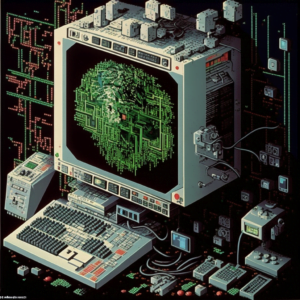
A: Yes, you can manage multiple businesses within one Meta Business Manager account. However, it’s essential to keep your assets organized and appropriately assigned to avoid confusion and maintain control.
Q: How can I improve my digital marketing efforts using Meta Business Manager?
A: By leveraging the advanced tools and features available in Meta Business Manager, you can optimize your digital marketing efforts in areas such as audience targeting, ad performance, analytics, and collaboration with team members and partners.
Now that you’ve gained a comprehensive understanding of Meta Business Manager and its potential for transforming your digital marketing efforts, it’s time to take action and start harnessing the power of this all-in-one platform. Remember, the key to success in digital marketing is continuous learning, testing, and optimization. By embracing Meta Business Manager and its capabilities, you’ll be well-equipped to conquer the ever-evolving online landscape and drive your business to new heights!
Ready to elevate your digital marketing game even further? Request a consultation to improve your digital marketing, subscribe to our newsletter for the latest updates, or explore our wealth of resources and insights to stay ahead of the curve.
Don’t forget to visit d-dat.com for more quality and free content!