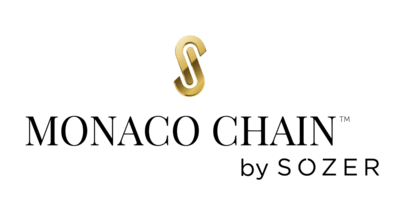Are you struggling to measure the effectiveness of your digital marketing campaigns and referral traffic sources? Fear not! UTM parameters are here to save the day. These handy little tags can be added to your URLs, providing you with invaluable insights into your marketing efforts. In this comprehensive guide, we’ll explore the world of UTM parameters and show you how to leverage them for tracking campaign performance and referral traffic. Buckle up, and let’s dive in!
Section 1: What Are UTM Parameters?
1.1. Definition and Purpose
UTM (Urchin Tracking Module) parameters are simple code snippets that you attach to your URLs to track marketing campaigns and referral traffic. They help you identify which specific ads, social media posts, or other promotional efforts are driving traffic to your website.
1.2. The Five UTM Parameters
There are five primary UTM parameters:
- utm_source: Identifies the traffic source (e.g., Google, Facebook, or newsletter).
- utm_medium: Specifies the marketing medium (e.g., CPC, email, or social).
- utm_campaign: Names the marketing campaign (e.g., summer_sale or lead_generation).
- utm_term: Tracks keywords for paid search campaigns.
- utm_content: Differentiates between multiple ads or links within a single campaign.
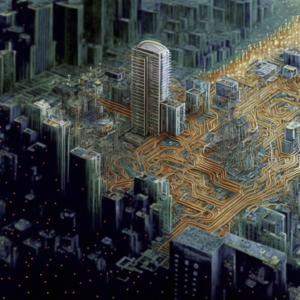
How to Create and Use UTM Parameters
2.1. Building UTM-Tagged URLs
To create a UTM-tagged URL, you simply append the desired parameters to your base URL. For example:
https://example.com/?utm_source=facebook&utm_medium=cpc&utm_campaign=summer_sale
2.2. Using a UTM Builder Tool
To streamline the process, use a UTM builder tool like Google’s Campaign URL Builder. This user-friendly tool generates UTM-tagged URLs for you, ensuring proper formatting and reducing the risk of errors.
2.3. Implementing UTM Parameters in Your Marketing Campaigns
Incorporate UTM-tagged URLs across all your digital marketing channels, including email campaigns, social media posts, and paid advertising. This will enable you to track and analyze the performance of each marketing effort.
Analyzing UTM Data with Google Analytics
3.1. Accessing UTM Data
In Google Analytics, you can access UTM data under the Acquisition tab. Navigate to Acquisition > All Traffic > Source/Medium or Acquisition > Campaigns to view detailed information about your marketing campaigns and referral traffic.
3.2. Customizing Google Analytics Reports
Customize your Google Analytics reports to gain deeper insights into your UTM data. For example, you can create custom segments or use secondary dimensions to analyze campaign performance by device type, user demographics, or other criteria.
Best Practices for Leveraging UTM Parameters
4.1. Be Consistent with Parameter Naming
Maintain consistency in your naming conventions for UTM parameters. This will ensure accurate data aggregation and facilitate analysis.
4.2. Use URL Shorteners
UTM-tagged URLs can be lengthy and unattractive. Use a URL shortener like Bitly to create cleaner, more visually appealing links.
4.3. Don’t Overuse UTM Parameters
While UTM parameters are powerful tracking tools, don’t overuse them. Too many parameters can make data analysis overwhelming and confusing. Stick to the primary UTM parameters and only use utm_term and utm_content when necessary.
4.4. Document Your UTM Strategy
Keep a record of your UTM naming conventions and tagging strategy. This will make it easier for team members to understand and maintain consistency in future campaigns.

4.5. Regularly Review and Optimize Your Campaigns
Analyze your UTM data frequently and use the insights to optimize your marketing campaigns. Make data-driven decisions to improve campaign performance and maximize your return on investment (ROI).
Q1: Can I use UTM parameters with any analytics platform?
A1: While UTM parameters were initially developed for Google Analytics, they’re now widely supported by most analytics platforms. Always check the documentation for your specific platform to ensure compatibility.
Q2: Are UTM parameters case-sensitive?
A2: Yes, UTM parameters are case-sensitive. Consistency in capitalization is essential to ensure accurate data tracking and analysis.
Q3: Can UTM parameters affect my SEO?
A3: UTM parameters do not directly impact your SEO efforts. However, they can help you better understand the effectiveness of your SEO strategies by revealing which campaigns and referral sources are driving the most traffic to your website.
Q4: How do I prevent UTM-tagged URLs from appearing in search engine results?
A4: To prevent UTM-tagged URLs from being indexed by search engines, implement the rel=”canonical” tag on your website pages. This tag tells search engines to treat the UTM-tagged URL as a duplicate and instead index the original, non-tagged URL.
Conclusion
UTM parameters are essential tools for tracking and optimizing your digital marketing campaigns. By leveraging these powerful tags, you can gain invaluable insights into your campaign performance and referral traffic, enabling you to make data-driven decisions and maximize your marketing ROI. So, what are you waiting for? Start using UTM parameters today and watch your marketing efforts soar!
Call to Action
Want to stay up-to-date with the latest digital marketing trends and tips? Subscribe to our newsletter and never miss a beat!
Don’t forget to visit d-dat.com for more free and quality content!