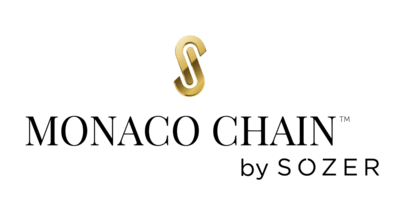Creating a WhatsApp Channel can significantly enhance your ability to communicate with a large audience. Here’s how to get started:
What is a WhatsApp Channel?
A WhatsApp Channel is a feature that allows users to broadcast messages to a large number of subscribers. It is ideal for sharing updates, news, promotions, and more, without requiring two-way communication. This makes it a powerful tool for businesses, influencers, and organizations to disseminate information efficiently. Utilizing WhatsApp marketing through channels can effectively boost your communication strategy.
WhatsApp Channels are distinct from WhatsApp groups in that only the channel administrators can send messages, while subscribers can view and react to the content but cannot reply directly within the channel. This setup ensures that the communication remains streamlined and free from clutter, making it easier for subscribers to receive and focus on important updates.
By using WhatsApp Channels, businesses can leverage the widespread usage of WhatsApp to reach a broader audience, improve customer engagement, and enhance brand loyalty through consistent and direct communication. This is a key aspect of an effective WhatsApp marketing strategy.
The Differences Between WhatsApp Channels and the WhatsApp Business Platform
While WhatsApp Channels are designed for one-way communication to a large audience, the WhatsApp Business Platform (WBP) supports two-way communication between businesses and customers. The WBP includes features such as automated replies, interactive messages, and customer support, making it ideal for personalized interactions and managing customer relationships. In contrast, WhatsApp Channels are more suited for broadcasting updates and announcements to a wide audience without the need for individual responses. This distinction is crucial for businesses looking to integrate WhatsApp business communication into their operations.
Benefits of WhatsApp Channels for Consumer Brands
- Direct Reach: Broadcast messages directly to a large audience, which is a core benefit of WhatsApp marketing.
- High Engagement: Benefit from WhatsApp’s high open and engagement rates.
- Cost-Effective: Reduce marketing costs by using an existing platform for digital marketing with WhatsApp.
- Customer Loyalty: Build stronger relationships through regular updates, enhancing brand loyalty through WhatsApp marketing for brands.
Key Features of WhatsApp Channels
- Broadcast Messages: Send updates to all subscribers at once, a vital feature for effective WhatsApp marketing.
- Multimedia Sharing: Include images, videos, and links in your updates to make your messages more engaging.
- Analytics: Track message performance and engagement to refine your WhatsApp marketing strategy.
- High Visibility: Channels appear prominently in the app, boosting engagement with WhatsApp marketing.
How to Create a WhatsApp Channel
How to Create a WhatsApp Channel on iOS Devices
- Open WhatsApp: Launch the WhatsApp app on your iOS device.
- Go to Settings: Tap on “Settings” in the bottom right corner.
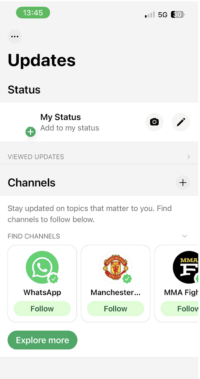
- Create New Channel: Select “Create Channel.”
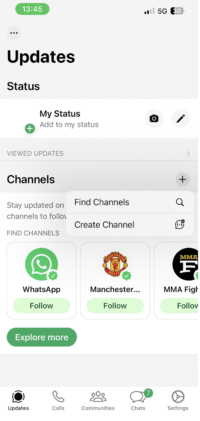
- Complete Setup: Enter your channel name and description.
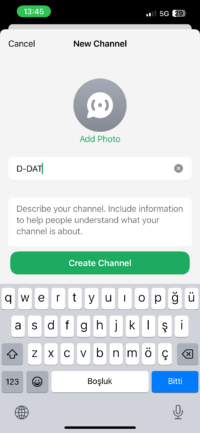
- Adjust Preferences: Set your preferences for the channel.
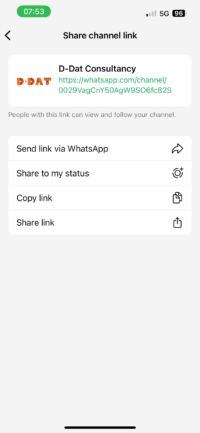
- Share Link: Distribute the channel link to invite subscribers and boost your digital marketing with WhatsApp.
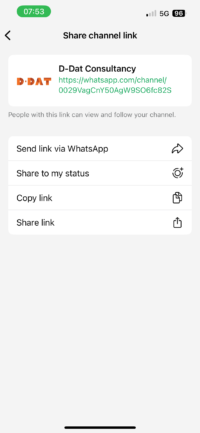
How to Create a WhatsApp Channel on Android Devices
- Open WhatsApp: Launch the WhatsApp app on your Android device.
- Access Menu: Tap on the three dots in the upper right corner.
- Select “New Channel”: Choose “New Channel” from the dropdown menu.
- Setup Channel: Follow the prompts to name your channel and add a description.
- Customize Settings: Adjust your channel settings to your preference.
- Invite Subscribers: Share the channel link to start gaining subscribers and enhance your WhatsApp marketing efforts.
Creating a WhatsApp Channel can significantly enhance your communication strategy by allowing you to reach a broad audience efficiently. Whether you are using an Android or iOS device, the process is simple and can be completed in just a few steps.
How to Create a WhatsApp Channel in Your Browser
Creating a WhatsApp Channel using WhatsApp Web or WhatsApp Desktop is a simple process. Follow these steps to set up your channel and start engaging with your audience:
- Open WhatsApp Web or WhatsApp Desktop: Access WhatsApp through your browser or desktop app by visiting web.whatsapp.com or opening the desktop application.
- Click on the Menu Icon: In the top right corner, click on the three dots to open the menu.
- Select “New Channel”: From the dropdown menu, select “New Channel.”
- Complete the Setup: Enter a name for your channel and add a description to inform your subscribers about the content they can expect.
- Share Your Channel Link: Once the setup is complete, share the channel link with potential subscribers through other WhatsApp chats, social media, or email to start building your audience and enhance your WhatsApp marketing for brands.
Using WhatsApp Web or Desktop to create a channel provides a convenient way to manage your communications from your computer, allowing you to easily share updates and engage with your subscribers.
How to Share Updates on Your WhatsApp Channel
Sharing updates on your WhatsApp Channel is a straightforward process that enables you to keep your subscribers informed and engaged. Here’s how you can do it:
- Open Your Channel: Access your WhatsApp Channel from the app or desktop.
- Compose Your Message: Write your update in the message box. You can include text, images, videos, and links to make your message more engaging.
- Hit Send: Once you’ve composed your message, click the send button. Your message will be broadcast to all your subscribers, which is a crucial part of an effective WhatsApp marketing strategy.
Your subscribers will receive these updates directly in their WhatsApp, ensuring that your communication reaches them promptly and effectively. This method allows you to share various types of content, making it a versatile tool for keeping your audience informed about news, promotions, events, and more.
What Can You Do with Your New WhatsApp Channel?
With your WhatsApp Channel, you can leverage a variety of features to enhance your communication strategy and engage your audience effectively. Here are some of the key activities you can perform:
- Broadcast Updates to a Wide Audience: Send messages to all your subscribers at once, ensuring that your important announcements reach everyone simultaneously.
- Share Multimedia Content: Enhance your updates by including images, videos, and links. This makes your messages more engaging and visually appealing.
- Engage with Your Audience Through Regular Updates: Keep your audience informed and interested by providing consistent updates. This could include news, promotions, or any relevant information.
- Track Engagement and Message Performance: Use built-in analytics to monitor how your messages are performing. This helps you understand what type of content resonates best with your audience and adjust your WhatsApp marketing strategy accordingly.
By utilizing these features, you can maintain a strong connection with your subscribers and ensure that your communication efforts are both effective and impactful.
How to Join a WhatsApp Channel
To join a WhatsApp Channel, follow these simple steps:
- Receive the Invite Link: The channel owner will provide you with an invite link.
- Click on the Invite Link: Tap on the link to open it in WhatsApp.
- Join the Channel: Confirm your action to join the channel. Once you join, you will start receiving updates directly in your WhatsApp.
Joining a WhatsApp Channel is easy and ensures that you stay updated with the latest information from the channels you follow.
How to Get Verified on a WhatsApp Channel
Getting your WhatsApp Channel verified adds credibility and trust to your communications. Follow these steps to get your channel verified:
- Go to WhatsApp Settings: Open WhatsApp and navigate to the settings menu.
- Navigate to Account: Select “Account” and then choose “Request Verification.”
- Submit Necessary Details: Provide the required details and documentation as prompted.
- Await Review: WhatsApp will review your submission. If you meet their criteria, your channel will be approved and verified.
Verification helps your channel stand out and assures your subscribers of its authenticity.
How to Hide Channels on WhatsApp
If you want to hide a channel on WhatsApp, follow these steps:
- Go to Your Channels List: Open WhatsApp and navigate to the list of your channels.
- Swipe Left on the Channel: Find the channel you want to hide and swipe left on it.
- Tap on “Hide”: Tap the “Hide” option that appears to remove the channel from your visible list.
Hiding a channel helps you keep your WhatsApp interface uncluttered while still remaining subscribed to the channel’s updates.
How to Make a Channel on WhatsApp
Creating a WhatsApp Channel is simple and can be done in just a few steps:
- Open WhatsApp: Launch the WhatsApp app on your device.
- Navigate to “New Channel”: Go to the menu and select “New Channel.”
- Follow the Setup Instructions: Complete the setup process by following the on-screen instructions. This includes naming your channel and adding a description.
Once you have created your channel, you can start inviting subscribers and sharing updates.
By integrating WhatsApp Channels into your WhatsApp marketing strategy, you can effectively utilize digital marketing with WhatsApp to boost engagement with WhatsApp marketing and enhance your business communication. This approach is ideal for WhatsApp marketing for brands, helping to foster effective WhatsApp marketing campaigns and building stronger relationships with your audience.