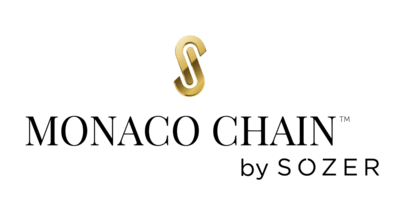The Benefits of Secure Websites: How HTTPS Impacts SEO and User Trust
In today’s digital world, website security is more important than ever. With cyber threats on the rise and users becoming increasingly privacy-conscious, having a secure website isn’t just a nice-to-have—it’s a must. One essential aspect of website security is using HTTPS. But what is HTTPS, and why does it matter? In this blog post, we’ll dive into the benefits of secure websites, how HTTPS impacts SEO, and its significance for user trust.
What is HTTPS?
HTTPS, or Hypertext Transfer Protocol Secure, is an encrypted version of HTTP. It adds an extra layer of security to your website by encrypting the data exchanged between your users’ browsers and your web server. This ensures that sensitive information, such as login credentials, credit card numbers, and personal data, is protected from being intercepted by hackers or other malicious actors.
How Does HTTPS Impact SEO?
Google recognizes the importance of website security and has made HTTPS a ranking factor in its search algorithm. Here’s how HTTPS can impact your website’s SEO:
- Improved Search Rankings: Websites with HTTPS are favored by Google and can rank higher in search results compared to non-secure HTTP sites.
- Faster Load Times: HTTPS sites tend to load faster than their HTTP counterparts, which can improve user experience and contribute to better search rankings.
- Increased User Trust: A secure connection is indicated by a padlock symbol in the browser’s address bar, which can make users feel more confident when browsing your site, leading to higher engagement and lower bounce rates.
- Accurate Referral Data: With HTTPS, you’ll receive more accurate referral data in Google Analytics, as referral traffic from HTTPS sites to HTTP sites is often recorded as direct traffic.
The Benefits of HTTPS for User Trust
Beyond its impact on SEO, HTTPS plays a vital role in building user trust. Here are some ways HTTPS helps foster trust with your website visitors:
- Protects Sensitive Data: HTTPS encrypts data transmitted between your website and your users, safeguarding sensitive information and reducing the risk of data breaches.
- Authenticates Your Website: HTTPS helps verify that your website is the legitimate destination users intended to visit, preventing potential “man-in-the-middle” attacks.
- Signals Trustworthiness: The padlock symbol and “https://” in the address bar indicate that your website is secure, reassuring users that their data is protected.
- Complies with Regulations: Many industries have specific regulations requiring websites to use HTTPS, such as e-commerce and healthcare. By using HTTPS, you’re demonstrating compliance with these standards.

How to Implement HTTPS on Your Website
Ready to make the switch to HTTPS? Here are the steps to get started:
- Obtain an SSL Certificate: Purchase an SSL certificate from a reputable Certificate Authority (CA). This certificate is essential for encrypting the connection between your website and your users’ browsers.
- Install the SSL Certificate: Install the SSL certificate on your web server, following your hosting provider’s guidelines or seeking help from a web developer if needed.
- Update Internal Links: Ensure all internal links on your website are updated to use HTTPS, including images, scripts, and stylesheets.
- Set Up 301 Redirects: Set up 301 redirects to redirect users from HTTP to HTTPS versions of your website pages, ensuring a smooth transition and maintaining your SEO rankings.
- Update External Links: Reach out to website owners who have linked to your site and request that they update their links to use HTTPS. This helps maintain link equity and minimize potential SEO issues.
- Update Google Analytics and Search Console: Update your settings in Google Analytics and Google Search Console to reflect the HTTPS version of your site, ensuring accurate data tracking and reporting.
- Test and Monitor: After implementing HTTPS, test your website for potential issues, such as mixed content warnings or broken links, and monitor your site’s performance and SEO rankings to ensure a smooth transition.
Pro Tip: If you’re not sure whether your website is fully secure, use a free online tool like Qualys SSL Labs’ SSL Server Test to check your site’s SSL configuration and identify any potential issues.
How does HTTPS differ from HTTP?
HTTPS is an encrypted version of HTTP, providing an extra layer of security by encrypting the data exchanged between users’ browsers and your web server. This helps protect sensitive information from being intercepted by hackers or other malicious actors.
Does using HTTPS slow down my website?
While HTTPS adds an extra layer of security, it typically does not cause any noticeable slowdowns. In fact, HTTPS websites can often load faster than HTTP websites due to improved performance features in modern web browsers.

How much does it cost to implement HTTPS?
The cost of implementing HTTPS varies depending on the SSL certificate you choose and your hosting provider. Some hosting providers offer free SSL certificates, while others may charge a fee. Additionally, there are paid SSL certificates available, which offer extra features such as extended validation and higher warranty levels.
Can I use HTTPS on my e-commerce website?
Absolutely! In fact, using HTTPS is highly recommended for e-commerce websites to protect sensitive customer data, such as credit card information and login credentials. Many payment gateways and e-commerce platforms require HTTPS to be in place before processing transactions.
In conclusion, using HTTPS on your website is essential for ensuring the security of your users’ data, building trust with your visitors, and improving your SEO rankings. By following the steps outlined above, you can make the transition to HTTPS and enjoy the many benefits it offers.
Ready to improve your digital marketing strategy and boost your website’s performance?
Request a consultation with our team of experts today, and don’t forget to subscribe to our newsletter for more valuable insights and updates!
Don’t forget to visit d-dat.com for more free and quality content!